Unlocking the Power of Inclusivity: Why Digital Web Accessibility Matters
In today’s digital age, accessibility is a vital aspect of creating an application or website. Digital accessibility refers to the practice of making web content, applications, and digital tools accessible to people with disabilities. The goal is to ensure that everyone, including people with disabilities, can use and access digital content.

This includes those who are visually impaired, hearing-impaired or have physical or cognitive disabilities. Ensuring digital web accessibility is crucial for iotum and its partners in creating an inclusive and equal online environment. That is why we have taken the steps to ensure all our applications are built with accessibility as one of our top priorities.
We wanted to write and share this blog post so we could help inform our partners, customers, and resellers of what iotum is doing to make our application accessible, and inform you of the importance of digital web accessibility, its benefits, and best practices.
iotum’s Accessibility
iotum has made numerous changes to ensure we are WCAG compliant and to establish our application as an inclusive and equal online environment for everyone. This includes:
1. We use descriptive alt text for images:
Alt text is the text that appears when an image cannot be displayed.
2. We use headings and lists:
Headings and lists make it easier for people to navigate the content. We use descriptive headings and make sure the lists are properly formatted.
3. We provide captions and transcripts within video conferences:
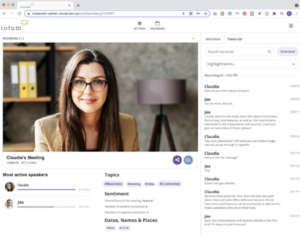
Captions and transcripts make video conferencing accessible to people who are deaf or hard of hearing. They also benefit people who are in a noisy environment or who are watching a video in a language they are not fluent in. To learn more about live captions check out our support article here>>
4. We use color carefully:
Color can be used to convey meaning, but it should not be the only way information is conveyed. We ensure that color is not the only way to distinguish between elements within our application. But this also leans on you. If you’re a white-label partner you need to make sure that you are choosing colors that are accessible within the elements we provide. You can chat with your account manager to ensure that your application is accessible based on the colors you’ve chosen. There are also many tools available that will tell you if your colors are accessible. Coolors is a great tool we’ve used in the past.
We use clear and simple language:
Using clear and simple language makes our content easy to understand for everyone, including people with cognitive disabilities or who are non-native speakers.
Our application is keyboard accessible:
People with mobility disabilities may not be able to use a mouse. We ensure that our application can be navigated using only a keyboard.
Why is Digital Web Accessibility Important
It is impossible to overstate the significance of internet connectivity. Digital accessibility for individuals with disabilities means being able to take part completely in society. It entails having internet access to data, communication, and routine chores. People with impairments are frequently denied the advantages of technology in the absence of digital inclusion.
Additionally crucial for companies and groups is digital accessibility. In order to reach a wider population, including those with disabilities, they can make their web pages and digital material accessible. Customer loyalty and greater income may result from this. Additionally, companies and groups are adhering to regulatory requirements by producing accessible digital material.
Digital web accessibility is crucial for a number of reasons. Firstly, as stated above it ensures that all users, including those with disabilities, have equal access to online content and services. This is particularly important for websites and digital platforms that provide essential services, such as government websites, healthcare portals, and online banking services. Digital web accessibility also enhances the user experience for all users, including those without disabilities. By implementing accessibility features, such as clear and concise content, intuitive navigation, and alternative text for images, websites become easier to use for everyone.
Furthermore, digital web accessibility is required by law in many countries. In the United States, the Americans with Disabilities Act (ADA) requires businesses and organizations to make their websites accessible to people with disabilities. Failure to comply with these regulations can result in legal action, fines, and reputational damage.
Benefits of Digital Web Accessibility
In addition to ensuring compliance with legal requirements, digital web accessibility offers many benefits that can help your business.
1. Increased Reach:

By creating accessible digital content, businesses and organizations can reach a larger audience, including people with disabilities. This can lead to increased revenue and customer loyalty.
2. Improved User Experience:
Digital accessibility benefits everyone, not just people with disabilities. For example, captions and transcripts for videos can benefit people who are deaf or hard of hearing, but they can also benefit people who are in a noisy environment or who are watching a video in a language they are not fluent in.
3. Better SEO:
Creating accessible digital content can also improve search engine optimization (SEO). For example, using descriptive alt text for images can help search engines understand what the image is about, which can lead to better search rankings.
4. Legal Compliance:
As mentioned earlier, creating accessible digital content is required by law. By complying with legal requirements, businesses and organizations can avoid potential legal issues.
Tips for Creating Accessible Digital Content
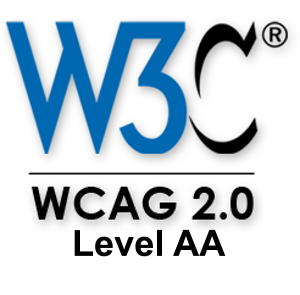
Creating accessible digital content can seem daunting, but it doesn’t have to be. Here is a simple checklist you can follow when creating accessible digital content:
Use descriptive alt text for images:
Alt text is the text that appears when an image cannot be displayed. It’s important to use descriptive alt text that accurately describes the content of the image.
Use headings and lists:
Headings and lists make it easier for people to navigate your content. Use descriptive headings and make sure your lists are properly formatted.
Provide captions and transcripts for videos:
Captions and transcripts make videos accessible to people who are deaf or hard of hearing.
They also benefit people who are in a noisy environment or who are watching a video in a language they are not fluent in.
Use color carefully:
Color can be used to convey meaning, but it should not be the only way information is conveyed. Make sure that color is not the only way to distinguish between elements on your website.
Use clear and simple language:
Use clear and simple language to make your content easy to understand for everyone, including people with cognitive disabilities or who are non-native speakers.
Make sure your website is keyboard accessible:
People with mobility disabilities may not be able to use a mouse, so it’s important to ensure that your website can be navigated using only a keyboard.
Test your website for accessibility:
Use accessibility testing tools to check your website for accessibility issues. There are many free tools available, such as the WAVE Web Accessibility Evaluation Tool and the Axe Accessibility Testing Toolkit.
In conclusion, digital accessibility is not only required by law, but it’s also the right thing to do. By creating accessible digital content, businesses and organizations can reach a larger audience, improve user experience, improve search engine optimization, and comply with legal requirements. By following the tips outlined in this article, you can create digital content that is accessible to everyone, regardless of ability.


