VIDEO SDK
Revolutionize Your User Engagement with our Video SDK!
Are you ready to transform your online interactions? Unlock the potential of seamless face-to-face communication on your website, platform, or software. Our Video SDK empowers you to create immersive and impactful experiences that go beyond traditional communication methods.
BENEFITS
BENEFITS
Unleash the Power of Real-Time Connection With Video SDK
Imagine offering your users or customers an “almost real-life” video communication experience. Our cutting-edge Video SDK is more than just a tool – it’s a gateway to enhanced communication and collaboration. Elevate your platform by embedding real-time video chat, video conferencing, and live streaming capabilities that will set you apart in the digital landscape.
Why Choose Our Video SDK?
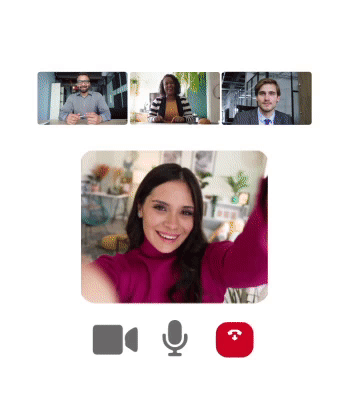
Optimal Viewing Experience
Our state-of-the-art video call SDK technology ensures crystal-clear audio and video, optimizing bandwidth for top-tier quality, even in challenging connectivity scenarios. Experience superior video quality that surpasses expectations.
Seamless Integration
Plug, play, and connect seamlessly. iotum’s pre-integrated Video Chat SDK ensures all the necessary functionalities without the need for additional development. Keep your users engaged effortlessly.
Tailored Solutions
Whether you need cost-effective one-on-one video chat or an enterprise-ready Video Conferencing SDK solution, our Video SDK surpasses your requirements. Enjoy seamless setup and reliable performance, regardless of your business’s scale or type.
USE CASES
USE CASES
Unlock the Power of Video to Attract, Engage, and Retain
Discover how iotum’s Video SDK can enhance various sectors:
Customer Service
Offer hassle-free video chat on your website or app, providing users with a seamless communication experience. Allow your customer service reps to switch seamlessly between chat, phone call and video without ever losing connection with a customer.
Healthcare
Transform your healthcare services with our HIPAA-compliant telehealth Video Conferencing SDK. Allow doctors and patients to communicate without friction by embedding iotum’s Video SDK today! Streamline diagnostics, consultations, and follow-ups.
Gaming & Metaverse
Take your gaming and metaverse experience to new heights with fully integrated video capabilities. Allow gamers to communicate as if they’re in the same room.
Technical Training
Reimagine technical training with multi-camera “I see what you see” functionality, ensuring immersive learning experiences.
Remote Field Services
Enable real-time feedback and support for remote field services across various scenarios, from training to inspections.
FUNCTIONS
FUNCTIONS
Engage Customers And Strengthen Face-To-Face
Communication With A Frictionless Video Experience Using Optimized
Video SDK Features

Experience "Almost Real Life" Interactions with Our Optimized Video SDK Features
- Exceptional Enterprise-Quality Video Conferencing
Craft conferences for small and large audiences with advanced features, including global phone dial-ins, dial-outs, and AI-powered transcriptions. - Engaging High-Definition Video
Adaptive resolution from 96p to 1080p ensures optimal video quality, even on low-bandwidth connections. - Ultra Sharp-Sounding Audio
Crystal-clear audio with a 48 kHz sampling rate for disruption-free communication.
High-Quality Video and Audio with Our Video SDK
- Crystal Clear Audio Quality
Enjoy high-definition audio up to 192 kbps, ensuring clear and crisp audio during video calls, even in low-bandwidth conditions. - Smart Resolution Every Time
VP9 SVC adaptive video resolution technology ensures a smooth experience for all participants, regardless of network conditions. - Hassle-Free Video Connections
Effortlessly support video calls and dial-outs across all devices with our versatile, customizable, and scalable Video SDK.
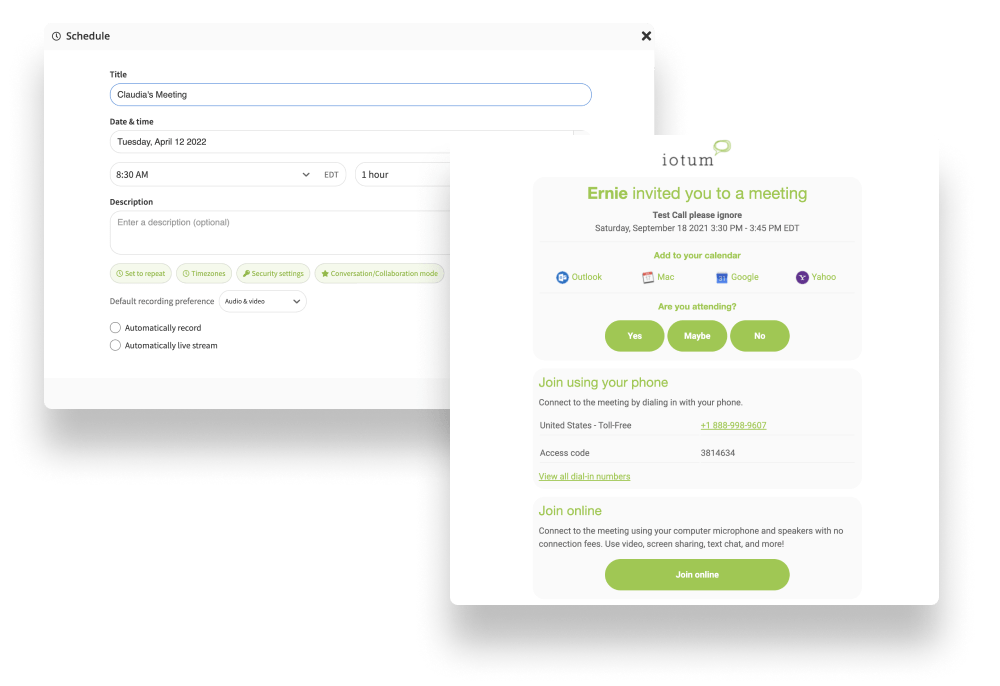
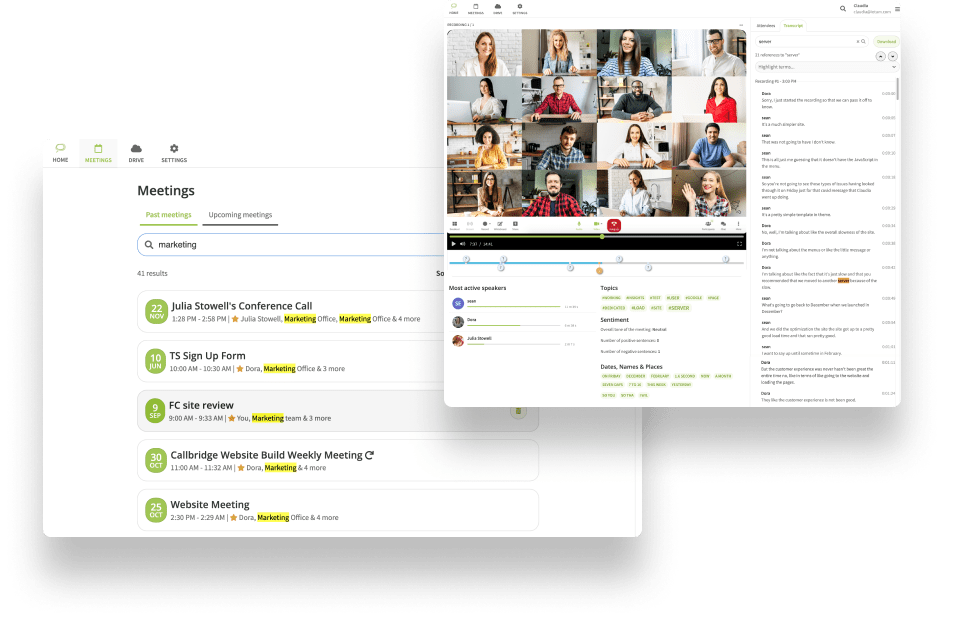
Explore Automation With AI-Powered Services
- AI-Powered Services with Cue™
Automate transcriptions, filter repetitive words, and securely save to the cloud after each video conference with your personal assistant, Cue™. - Effortless Organization and Data Retrieval
Leverage Cue™’s Auto Tags and Smart Search functions for swift access to valuable insights from your video content.
AND MORE...
Recording, Transcription, and Sentiment Analysis
File Upload and Screenshots
Screen Sharing, Whiteboard, and Video Annotation
Breakout Rooms and Waiting Room
We Build Easy-to-Implement, Customizable Video SDK at an Affordable Price
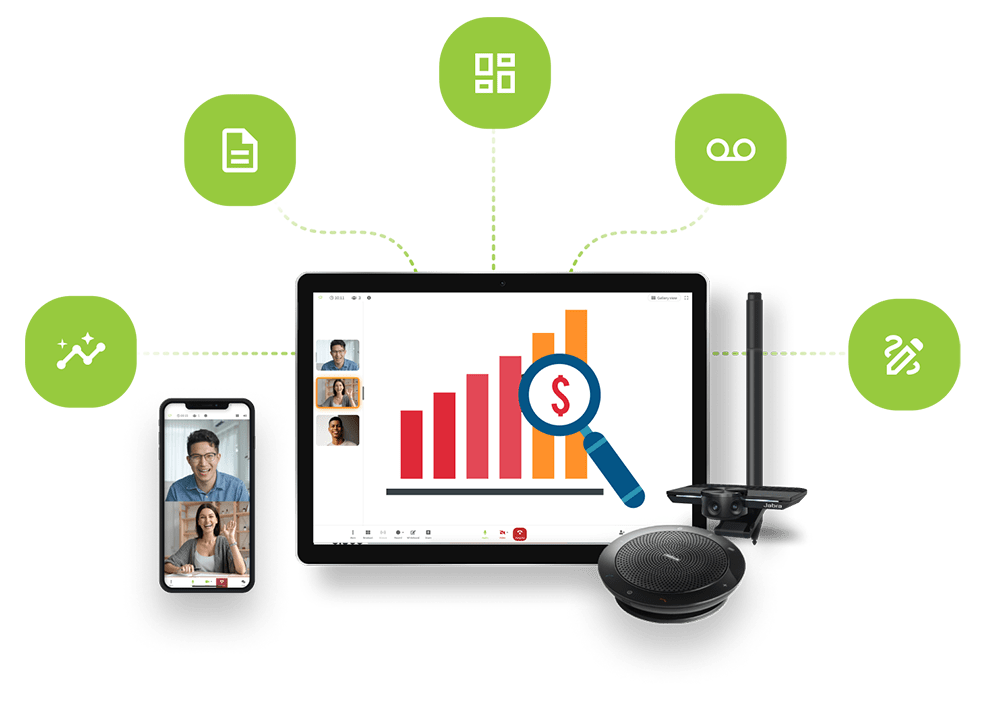
WHY IOTUM
WHY IOTUM
Ready to Elevate Your Online Presence?
Schedule a call with us to explore how our Video SDK can revolutionize your digital space. Let’s delve into the possibilities of enhancing user engagement, fostering real connections, and taking your platform to new heights. Don’t miss out on the opportunity to provide your users with a video experience that exceeds expectations – schedule your call now!


BUILD IT
BUILD IT
EASILY EMBED A VIDEO ON YOUR WEBSITE
<iframe src=”[your-domain].com/conf/call/[your-access-code]“/>
Let’s see how OUR VIDEO API can help
FAQ for Video SDK
What is a video SDK?
SDK stands for Software Development Kit, and is a set of tools and libraries that developers can use to add specific features or functionality to an application (software, website, mobile app, service, etc.) An SDK typically includes pre-built components, documentation, and APIs (Application Programming Interfaces).
A video SDK, on the other hand, is a specific type of SDK that provides developers with everything they need to add video functionalities (video streaming, video calling, video conferencing, etc.) to an application. A video SDK typically includes a video API and pre-built code components for decoding and encoding videos, rendering video content on different devices, and managing network connections, among other video-related functionalities.
In practice, developers and website/app owners can use the video SDK to build a variety of video-related applications, including:
- Video chat
- Video conferencing
- Live streaming website/app
- Webinar platform
- e-Learning platform
- Telemedicine app
- Customer support chatbot
- etc.
To summarize, developers can use the video SDK to add video functionality to their application without having to write all the code from scratch and build their own infrastructure—which can be expensive and time-consuming.
How does a video SDK work?
A video SDK includes pre-built interfaces and components to handle video-related functions. Developers can integrate these video SDKs into their applications, allowing users to engage in video conferences, video calls, or conduct livestreaming.
A key aspect of video SDK is WebRTC (Web Real-Time Communication), which is a set of protocols/standards that facilitate real-time communication over the web. WebRTC includes protocols for transmitting audio and video data, and standards for managing network connections and quality of service.
When a user initiates a video conference, the video SDK establishes a WebRTC connection between the user’s device and the other participant’s device. The video SDK will then facilitate and manage the transmission/reception of video and audio data.
All these allow the application to have fully-fledged video conferencing functionalities without having to build the infrastructure from scratch.
What are the benefits of video SDK?
Video SDKs offer numerous benefits for developers and business owners, including but not limited to:
- Time and cost-efficiency: Using a video SDK can save developers a significant amount of time, resources, and money in adding video functionalities in their applications. The provided pre-built code components, libraries, and APIs essentially allow the developers to bypass having to invest in video infrastructure and building the video functionalities from scratch.
- Improved reliability: Video SDKs, especially those from reputable vendors like Iotum, are designed to be reliable and scalable while backed by an experienced team of experts. Building comparable high-performance video applications from scratch can be much more expensive.
- Access to the latest technology: Video SDKs like iotum’s offer access to the latest video technology such as dynamic bitrate, advanced error correction, packet loss compensation, etc. Getting these video SDK technologies on your own, on the other hand, can be very expensive and/or difficult.
- Cross-platform compatibility: The use of a video SDK can ensure compatibility, as they often work across various devices and OSs.
- Security: Video SDKs like iotum offer robust security measures, ensuring optimal protection of user data.
Is it easy to use a video SDK?
How easy it is to use a specific Video SDK would vary depending on the SDK’s provider and the complexity of the video functionalities/features you wish to integrate.
However, iotum’s video SDK is designed to be easy to set up and integrate into existing applications. Iotum also provides comprehensive tutorials and documentation, ensuring developers can get started with iotum’s video SDK quickly.
From iotum’s video SDK you can expect the following features to ensure ease of use:
- A variety of libraries, and pre-build code for video decoding/encoding, managing network connections during streaming, and rendering video on different devices, among other common video tasks.
- A well-documented API to ensure easy integration and to help developers manage the video SDK and implement custom features.
- A support forum where developers can get help from other users of iotum’s video SDK, as well as Iotum’s experienced experts and video engineers.
Why do I need a video SDK?
You may need a video SDK for the following use cases:
- Video chat platforms: You can use video SDKs to build a video chat platform that facilitates real-time connection between friends, family, and colleagues.
- Video conferencing: Use video SDKs to build a video conferencing solution for your business/organization.
- Livestreaming applications: Another common use case of video SDKs is to build livestreaming websites or applications, allowing users to live broadcast their video content to their target audience.
- e-Learning platforms: Deliver video-based lessons and courses with the help of video SDKs.
- Telemedicine: In the healthcare industry, video SDKs can be used to build telemedicine apps or websites that allow patients and doctors to connect in remote consultations over video conferencing.
- Customer support: You can add video chat functionality to enhance your website’s or app’s customer support feature.
This is a non-exhaustive list, and video SDKs can be used to build many more video applications in a variety of industries. If you have an idea for a video application, the versatility of video SDKs will most likely allow you to make your idea a reality.
What makes a good video SDK?
A good video SDK should possess the following qualities:
- High quality audio and video: The video SDK should be able to consistently deliver high-quality video and audio, even in less-than-ideal bandwidth conditions.
- Scalability: The video SDK should be scalable on top of reliability. It should be able to accommodate a large and growing number of users and calls/sessions.
- Cross-platform support: Ideally, the video SDK should support as many different devices and operating systems as possible.
- Easy integration: The video SDK should be easy to set up and integrate into existing applications.
- Security: Should use strong security measures to ensure data privacy, integrity, and security.

