VIDEO CONFERENCING FOR REMOTE TEACHING AND LEARNING
Make Learning Accessible On Any Device For A Class Of Any Size
With iotum’s video conferencing for distance learning solution, implementing digital learning tools in the classroom like Screen Sharing, Whiteboard, Transcriptions, and online video is quick and cost-effective.

PRODUCTS
PRODUCTS
Remote Education
Nurture learners from anywhere in the world with video conferencing for teaching and learning that provides world-class education. Make students feel supported and support educators to feel empowered when learning and teaching are engaging, interactive, and effective regardless of location or time zone.
- Live Video & Audio Calls
- Real-time Messaging
- Live Streaming
- Screen Sharing
- Live Annotation
- Multi-camera Functionality
- OnlineWhiteboard
- Polling
- Moderator Controls
- Breakout Rooms
- Hand Raise
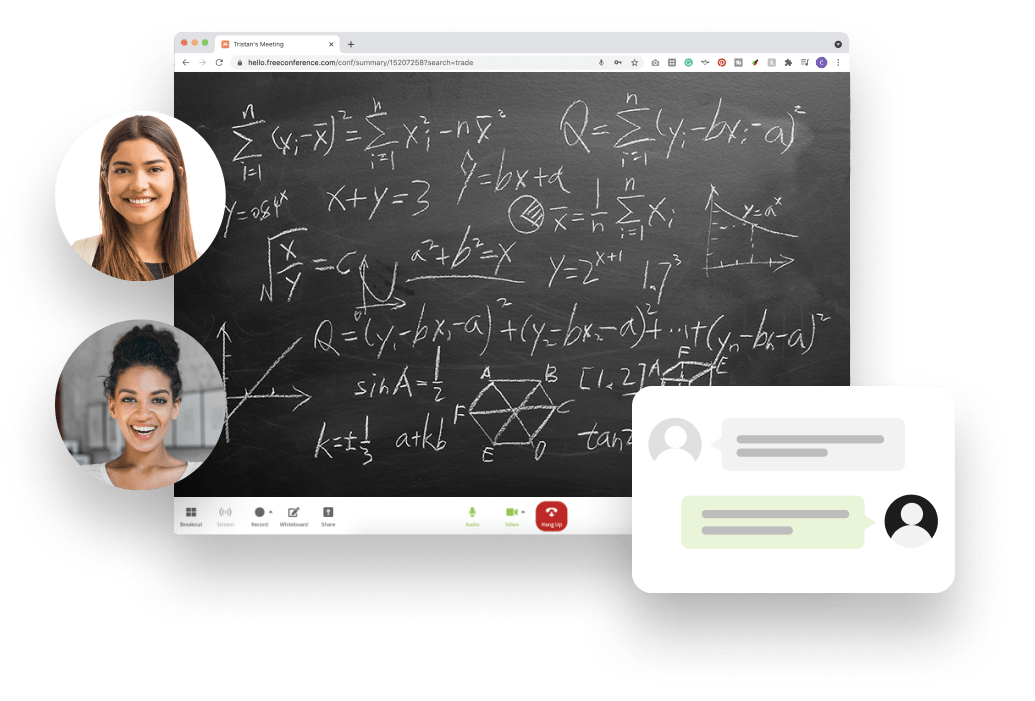
Class Management
Balance the flow of classes and attendance by simplifying how students can register, attend, cancel or modify video conference calls. Plus, with the option of synchronous and asynchronous remote learning, recording now to watch later makes learning flexible and manageable for everyone.
- Scheduling API for video conferences
- SMS and Email Notifications
- Automatic and Customizable Invitations and Reminders
- Recurring Classing
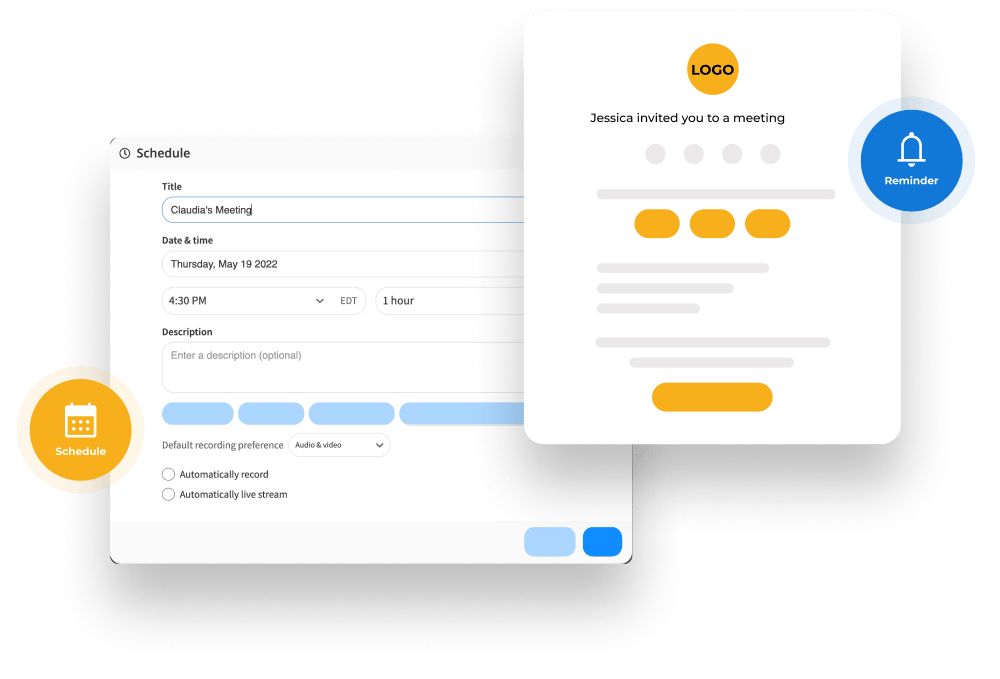
Administrative Analytics
Keep an eye on the backend logistics with iotum’s video conferencing API for distance learning that seamlessly fits into your existing education tools. Maintain current workflows or build new ones to keep up with your organization’s meetings and communication across campuses, districts, and office locations.
- Class Summary
- Recording Player
- Speaking Time For Each Party
- Transcriptions
- Sentiment Analysis – positive and negative highlights
- Search and Navigate in Recording
- Keywords, dates, names, and places extracted
- Meeting Analytics
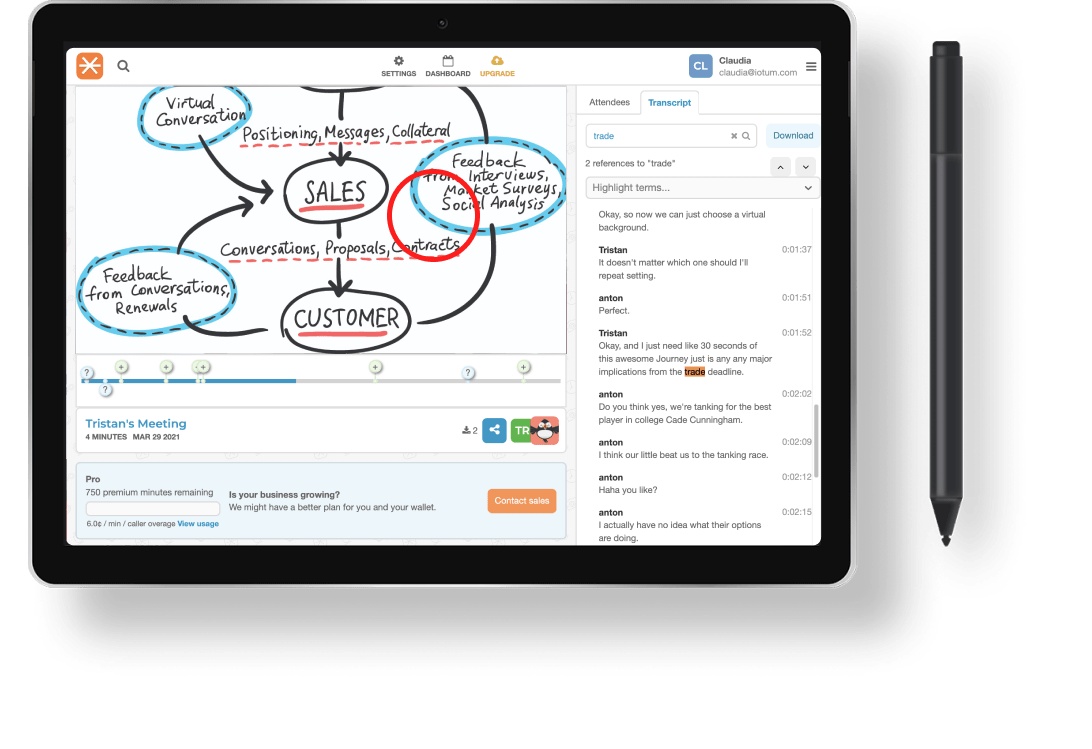
Remote Education
Nurture learners from anywhere in the world with technology that provides world-class education. Make students feel supported and support educators to feel empowered when learning and teaching are engaging, interactive, and effective regardless of location or time zone.
- Live Video & Audio Calls
- Real-time Messaging
- Live Streaming
- Screen Sharing
- Live Annotation
- Multi-camera Functionality
- OnlineWhiteboard
- Polling
- Moderator Controls
- Breakout Rooms
- Hand Raise
Class Management
Balance the flow of classes and attendance by simplifying how students can register, attend, cancel or modify. Plus, with the option of synchronous and asynchronous learning, recording now to watch later makes learning flexible and manageable for everyone.
- Scheduling API
- SMS and Email Notifications
- Automatic and Customizable Invitations and Reminders
- Recurring Classing
Administrative Analytics
Keep an eye on the backend logistics with iotum’s API that seamlessly fits into your existing education tools. Maintain current workflows or build new ones to keep up with your organization’s meetings and communication across campuses, districts, and office locations.
- Class Summary Summary
- Recording Player
- Speaking Time For Each Party
- Transcriptions
- Sentiment Analysis – positive and negative highlights
- Search and Navigate in Recording
- Keywords, dates, names, and places extracted
- Meeting Analytics
BENEFITS
BENEFITS
Provide Top-Level Online Education Near And Far
iotum’s video conferencing tools and API for education provide the building blocks required for an engaging and scalable e-learning platform that reaches and teaches learners in all corners of the world.
Enable High-Quality Remote Learning Through Video Conferencing
Regardless of location, online learners are brought into a browser-based, zero-download virtual classroom via desktop or Android and iOS mobile apps with full access to a feature-rich digital experience:
- Collaborative remote learning tools include Video Conferencing, Screen Sharing, Whiteboard, Transcriptions, Video Annotation, Optimized Viewing, and more.
- Smart resolution, crystal clear video calls, and audio API integration. Fully customizable, and versatile.
- Empower virtual classrooms, online meeting rooms, blended classes, study group sessions, lecture spaces and so much more in an easy to use education communications and video conferencing solution!
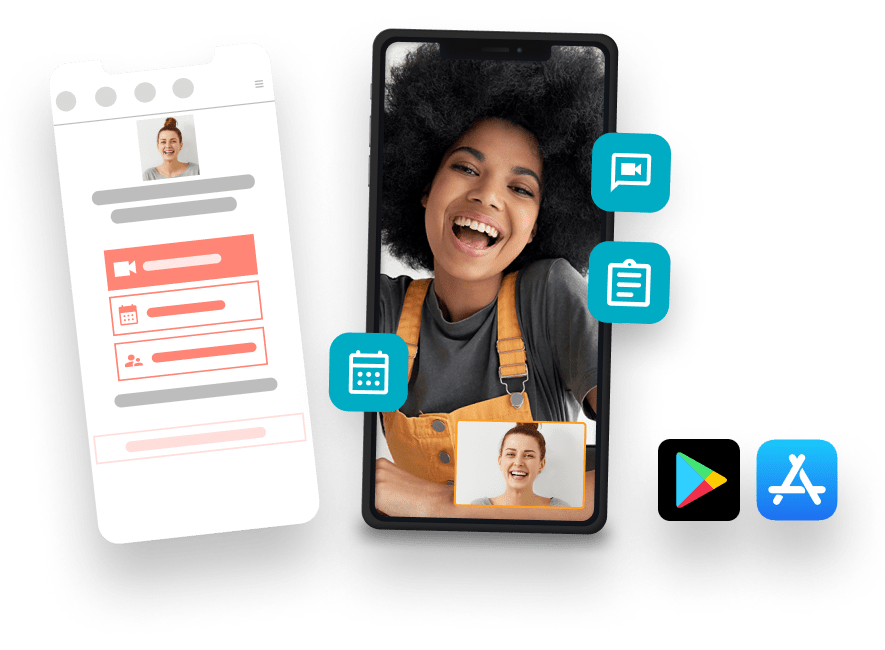
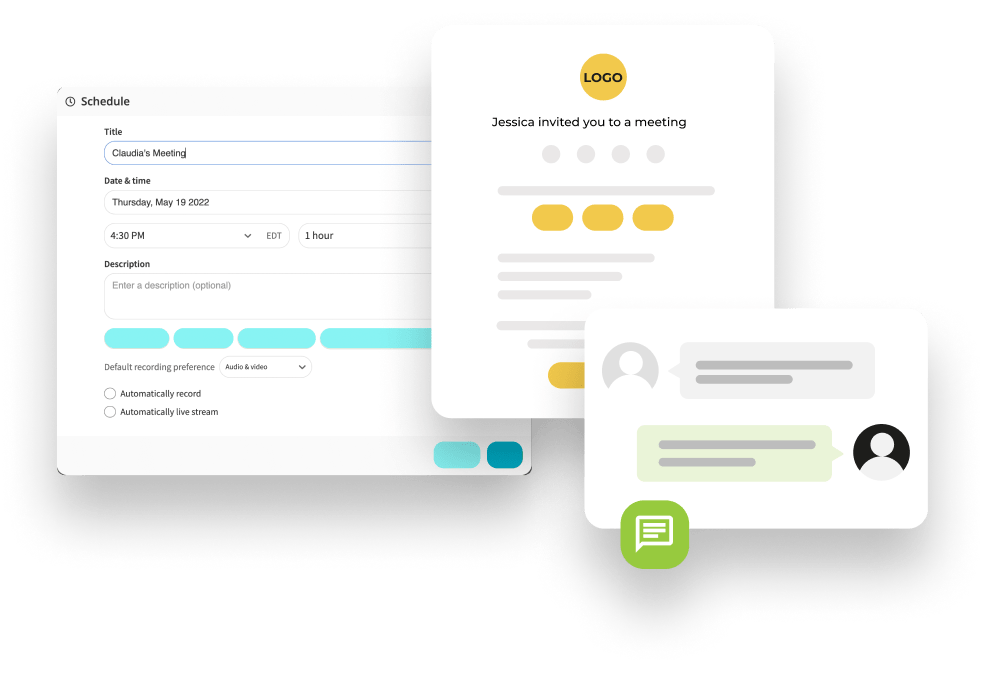
Scale and Grow Outward
- Facilitate campus and admin communication by creating a bridge in communication that connects the dots and centralizes data exchange
- Provide easy and reliable access to video conferencing for teaching solutions for students and educators, even in low-bandwidth scenarios
- Stay connected with real-time communication via SMS notifications and Text Chat
Brand Your Video Conferencing Software for Education
Proudly show off your school, online learning platform, or educational business front row and center without competing against a third party’s branding. It’s your school logo, branding watermark, and color palette across all user touchpoints.

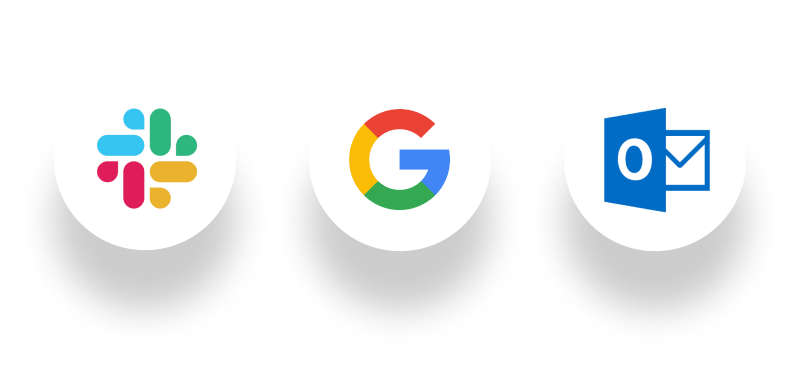
Sync With Other Tools
USE CASES
USE CASES
Looking To Make REMOTE LEARNING THROUGH VIDEO CONFERENCING More Accessible?
Use video conferencing for teaching and learning to to bring knowledge and learning to the audience you want to reach in a way that is engaging, professional, and exciting for students and educators to use with.
Online Tutoring
Language Learning
Build an online learning environment that is immersive and responsive for students to receive instant feedback and support. Use visual aids, video, and live streaming for extra impact.
Remote Learning
Technical Training
CUSTOMER SUCCESS STORY
HENNESSEY PUBLIC SCHOOLS
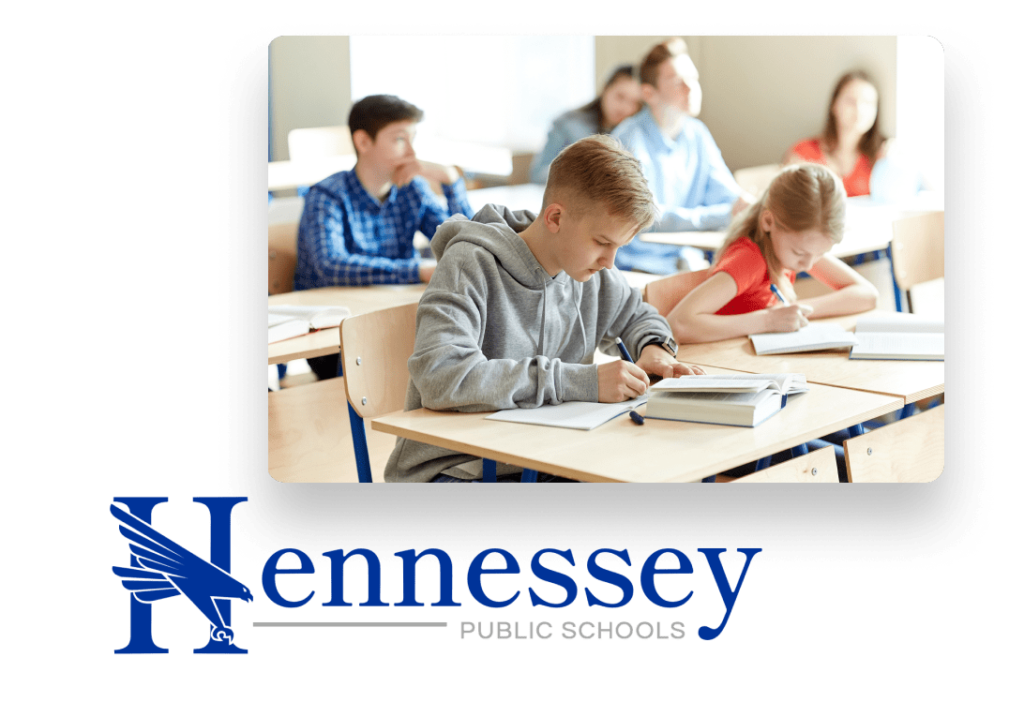
FUNCTIONS
FUNCTIONS
Voice and video CONFERENCING solutions from iotum provide TUTORS AND TEACHERS with reliable streamlined communication
iotum’s next generation technology encourages learners to pursue further education using distance learning video conferencing technology that makes learning easy, entertaining, and inspiring for both students and educators.
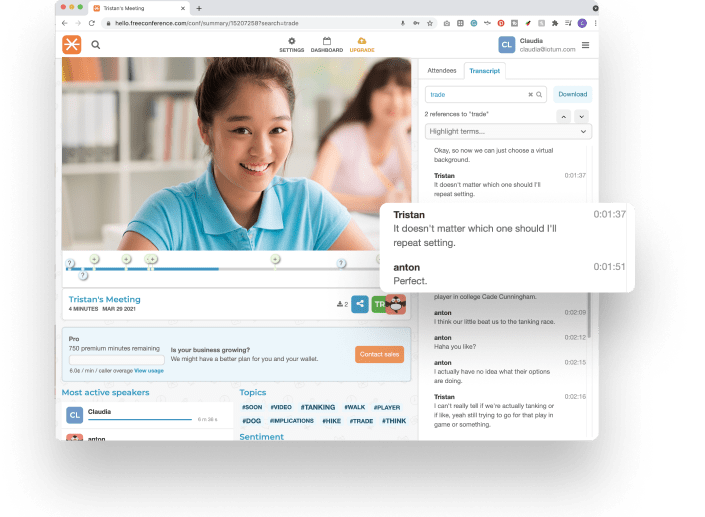
Empower Learners To Participate And Retain Learning Material With The Help Of A High Quality Video Conferencing For Distance Learning Solution:
- Top-Grade Speech-to-Text Transcription Use Smart Summaries and AI-powered transcription technology that comes with ime and date stamps and auto tags for exceptional notes and recorded documentation.
- Track Every Question Asked With Question Tracking, no question gets left unanswered. Plus, with Sentiment Analysis, hosts and moderators can gain a deeper understanding of how the remote learning session went.
- Ease Of Use Simple and straightforward navigation, color-coded buttons, no-downloads needed and fast functions for optimized viewing and use.blishes trust and credibility right from the first step of the cycle of care
Rely On Video Conferencing For Remote Learning To Really Stay Connected And Provide The Second Best Thing To Being In Person:
- Optimized Viewing
Send remote learners into Breakout Rooms for smaller work groups and use Speaker Spotlight to manage key speakers and share thoughts in real-time by drawing out details during a screen share or video. - Flexible Education
Promote better attendance and participation when you can record now to watch later. It’s easy to access live talks and recorded past remote learning sessions all accessible on one centralized location. Available on iOS and Android. - Dynamic Learning
Reinvigorate course content and presentations with videos, sound, and hyperlinks to external sources to create a more engaging learning environment that fosters curiosity.

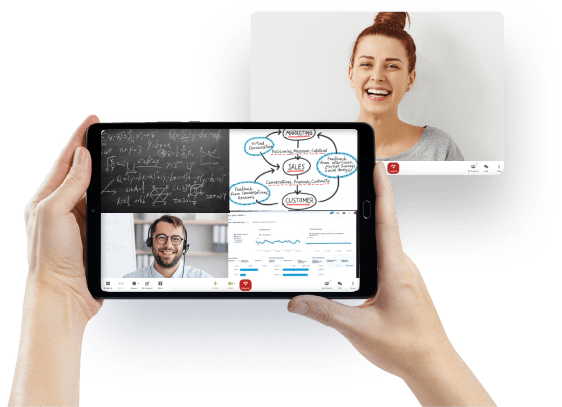
Easy, High-Quality Logistics For Maximum Learning:
- Excellent Video And Audio Connection A clear and latency-free video conferencing for teaching that provides high-definition video and audio, even in low-bandwidth situations such as remote field service or technical training.
- Multi-Camera Video Platform Call on panelists or experts in real-life scenarios to join a meeting using a multi-angle experience for more precise work.
- Browser-Based Simplicity Zero equipment or installations are needed to join an online education session, access a recording or view a lecture live.
WHY IOTUM
WHY IOTUM
IOTUM’S PLUG AND PLAY VIDEO CONFERENCE TECHNOLOGY FOR EDUCATION ALLOWS YOU TO EASILY IMPLEMENT VIDEO, VOICE, SCHEDULING, AND MORE
Education has never been so accessible. Offer learners, colleagues, students, and any inquiring mind the gift of enhanced learning. With sophisticated video conferencing tools and solutions designed to enhance distance teaching and learning and increase engagement and participation, you can expect your training and educational content to be delivered and received effectively.
BUILD IT
BUILD IT
BUILT FOR EASY INTEGRATION
<iframe src=”[your-domain].com/conf/call/[your-access-code]“/>



