The iotum team has been hard at work to help deliver the most secure and sophisticated meeting product. Here are the latest production updates and what’s going to be released next.
WHAT’S NEW –
Webinars & Live Streaming
Created CDR records for participants that are view-only and on the live streaming page or using the live streaming widget. This forms the foundation for gathering participant analytics during Webinars and Live Streaming scenarios. We are now recording the following information on every viewer
- Start and end time of viewing session
- Hash of the IP address. This will allow us to track users across sessions without storing any personal information.
- Geolocation – based on IP address
- Device
- Browser
This will also allow us to report the number of currently active participants both in our app and via API
UX Improvements
- Core virtual background improvements. Not user-facing. Upgraded the core AI model that is slightly more performant than the previous version.
- Recorded Meetings Page Layout for mobile
- Add option to Delete Avatar image in Settings -> Your Picture
API Improvements
- We’ve updated our API to include a better UX including:
- Add meeting URL to API conference/*
- API conference/get_participant_details
- Add recording links to API conference/fetch
- Add fetch_all to host API
We’ve also created new webhooks:
- Conference Start
- Conference End
- Start Recording
- Stop Recording
- Recording Ready
- Transcription Ready
- Start Streaming
- Stop Streaming
Other Improvements
- Core video server update
- Core video server changes to improve the experience between Phone and Web calls
UPCOMING FEATURE RELEASES:
Dashboard Re-design with a fresh look and feel
- Improved User Experience
- Better layout for desktop and mobile users
- New functionality for joining to share your screen
- Better UI for joining a meeting to moderate only
- Easier access to view past meetings
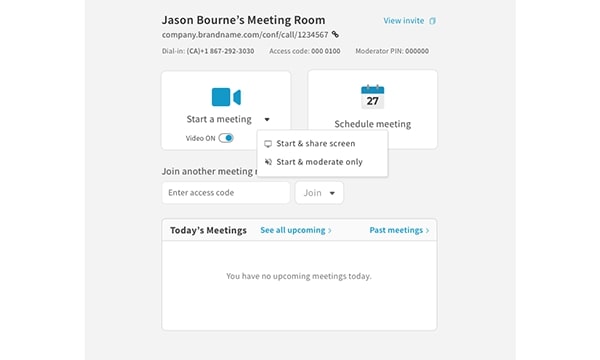
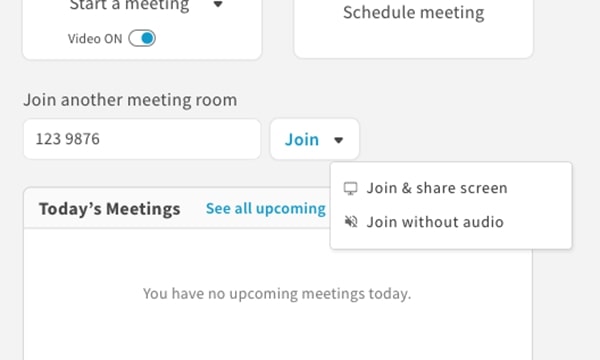
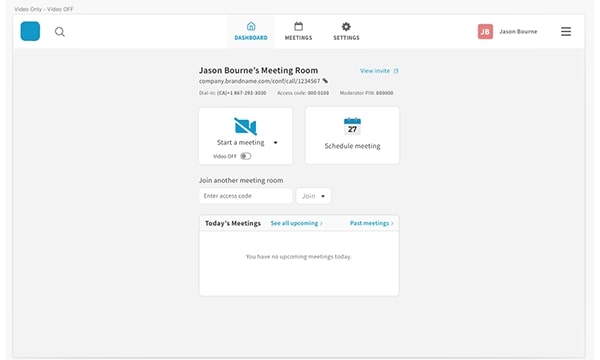
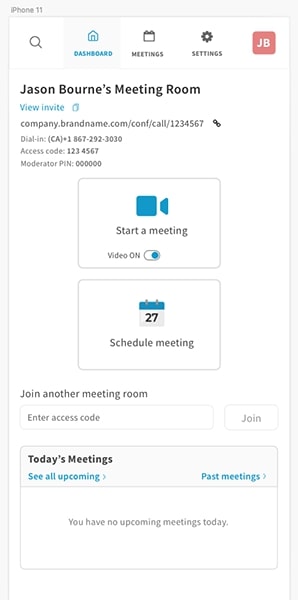
We’re adding “Content Library”
- Limit document presenting controls to the presenter
- Add a banner to stop presenting for all file types
- Remove Stop Presenting Red button when presenting Audio files
One time access codes in Calendar Add-ons – coming in December
- Add one-time access codes and two-way syncing between Callbridge and Google/Outlook.
- Allow users to seamlessly schedule and edit meetings from the Callbridge App or their Calendar.


