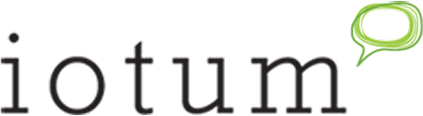Need an Agora alternative with better pricing and fewer limits? You’re not alone.
Agora launched in 2013 and became one of the first companies to build a developer platform for broadcast, voice, and video calls through their SDK. Their network now powers over 60 billion minutes of real-time communication in more than 200 countries each month. Yet many users feel frustrated with the service’s limitations.
The platform reaches far, but Agora’s pricing stands higher than competitors and adds unnecessary complexity. Users struggle to predict costs since the billing system uses combined video resolution that rises with stream quantity and quality. The platform also restricts users to 17 concurrent streams and lacks built-in active speaker switching.
The platform has lagged in releasing major updates over the last several years. This slowdown creates opportunities for newer, more innovative competitors to bring fresh ideas to live video.
Ready to look beyond this dated platform? We’ve done the research to bring you 7 reliable Agora alternatives for 2026. These options, from VideoSDK to Zoom’s Video SDK, give you competitive features, simpler pricing, and the innovation your video applications need.
iotum Video Conferencing API
Looking for a better deal than Agora’s pricing? Check out iotum, a white-label communications platform that puts real-time video, voice, and messaging right into your products. Users stay in your app’s environment. As our first Agora alternative, iotum brings a fresh take on video conferencing API with flexible options and crystal-clear audio.
iotum Video Conferencing API key features
iotum brings advanced video conferencing features that make it stand out from other Agora competitors:
- Advanced video technology – The platform uses VP9-SVC codec technology that needs less bandwidth but delivers excellent video quality, even with poor internet. The resolution adapts from 96p to 1080p based on your connection.
- Zero-download integration – WebRTC technology lets users connect right away without extra software. This smooth experience keeps prospects on your page during the whole interaction.
- AI-powered assistant – Cue™, iotum’s AI assistant, creates transcripts, removes repetitive words, and saves content to the cloud after meetings. You’ll also find Auto Tags and Smart Search features to find important information fast.
- White-label flexibility – You can customize the video experience with your brand while you retain control of the meeting solution. This plug-and-play feature needs minimal development work.
On top of that, iotum’s global media servers use low-latency connections. This means participants get clear communication whatever their location. The platform has screen sharing, whiteboard tools, annotation features, laser pointers, and instant chat options for teamwork. You get high-definition audio up to 192 kbps that stays clear even when bandwidth is low.
iotum Video Conferencing API pros and cons
Pros:
- Simple integration that needs minimal coding
- Full customization of brand elements
- Great audio and video quality even with weak connections
- HIPAA compliance for healthcare apps
- Flexible deployment options (app integration or WebRTC)
- Responsive customer support
Cons:
- Quality issues pop up sometimes (but get fixed quickly)
- Mobile app’s UI needs a refresh
- Streaming capabilities aren’t as robust as some competitors
- 1080p recording and multi-platform streaming features are still in development
iotum Video Conferencing API best use case
iotum’s flexibility works great in several industries:
- Healthcare providers – HIPAA-compliant features and security controls make this perfect for telehealth. Doctors can run secure video consultations while protecting patient privacy. The platform has appointment scheduling API with SMS alerts and custom reminders to cut down missed appointments.
- Educational institutions – Virtual classrooms thrive with whiteboarding, screen sharing, and breakout rooms. Teachers can create collaborative learning spaces easily.
- Financial services – Security features protect client meetings with banking-grade privacy.
- E-commerce – Embedded video demos can boost sales without sending customers elsewhere.
- Global team collaboration – Worldwide servers and support for 1,000 participants help international teams connect naturally.
Developers love how iotum’s voice call API makes it easy to add video features with minimal code. The platform works well for legal services, retail, and gaming industries too. Companies that want consistent branding across all customer touchpoints value iotum’s white-label nature. They can create video experiences that feel like natural parts of their existing platforms.
VideoSDK
VideoSDK has become a strong player in the video API market. It combines simplicity with speed to help developers create innovative features that boost how users interact with their apps. This Agora alternative stands out because it works on many platforms and has simple pricing.
VideoSDK key features
VideoSDK comes with a complete set of features that make it a great alternative to Agora:
- Lightning-fast integration – You can add live-streaming to your applications in just 10 minutes and deploy quickly
- Cross-platform compatibility – The platform runs on JavaScript, React JS, React Native, Android, Flutter, and iOS. This gives digital creators a complete toolkit
- Scalability without compromise – The system supports up to million participants, which puts it ahead of many Agora competitors
- Adaptive bitrate technology – VideoSDK adjusts video quality based on your connection strength. This keeps everything running smoothly even when networks are unstable
- High-fidelity recording capabilities – You get crystal-clear recordings to review important meetings later
- Complete analytics dashboard – The easy-to-use interface lets you track service usage and control manual operations
- Extensive customization – You can brand your experience with logos, overlays, and backgrounds
- Global mesh network – The infrastructure handles huge numbers of concurrent meetings with 99.99% uptime and low latency (<80ms) worldwide
VideoSDK also lets you live stream with up to 25 co-streamers. Viewers can switch to co-host roles without any hiccups. You can stream to more than 20 platforms at once and connect to custom RTMP outputs.
VideoSDK pros and cons
Pros:
- Takes less than 2 weeks to integrate compared to longer timelines with competitors
- Shows up to 5,000 video tiles per screen for large virtual events
- Works well behind firewalls and in private networks, unlike other options
- Adjusts video and audio quality automatically when bandwidth changes
- Has all major certifications: HIPAA, GDPR, SOC2, ISO:27001, and CERT-in
- Works on 91% of mobile browsers, beating many competitors
- Users report a 99.98% call success rate
Cons:
- UI customization options are limited compared to other solutions
- Relies partly on open-source templates
- Missing some advanced AI features that competitors have
- Non-developers might find implementation tricky
- Generic name makes it hard to find help through search engines
VideoSDK best use case
VideoSDK works great as an Agora alternative in several scenarios:
- Finance applications requiring video KYC – Companies like Groww get ~90% success rates in video KYC calls using VideoSDK, with very few technical problems
- High-volume communication platforms – The platform handles million concurrent participants, making it perfect for big events and webinars
- Applications requiring strict compliance – Its certifications and security features meet the needs of heavily regulated industries
- Cross-platform development projects – Developers get consistent APIs and SDKs across all platforms
- Interactive live-streaming applications – Support for 25 co-streamers and smooth viewer-to-host switching makes it great for interactive broadcasts
Teams can start using video features in just 7 days. The platform works exceptionally well for mobile apps, web applications, and desktop software with minimal setup hassles.
Dyte
Looking for a developer-friendly alternative to Agora? Dyte provides a video and voice SDK with up-to-the-minute data analysis. You can add custom, secure video conferencing to your applications with minimal code. Let’s take a closer look at what makes this solution worth thinking over.
Dyte key features
Dyte sets itself apart with a complete feature set that tackles common challenges:
- Ultra-fast integration – You can embed live video in minutes with first-class API support and one-click configuration across platforms
- UI Kit for rapid development – Pre-built components speed up development and you can fully customize them to match your brand
- Bandwidth management – Smart bandwidth switching adjusts video quality based on network conditions. This keeps experiences smooth even with poor connections
- Extensive platform support – Build once and deploy across multiple platforms:
- Web: JavaScript, React JS, Angular, Vue
- Mobile: Flutter, Android, iOS, React Native
- Desktop: Electron
- Collaborative tools – Ready-to-use features include chat, polls, emoji reactions, whiteboard, and screen sharing
- Plugin ecosystem – One-click plugins like YouTube, Remote Browser, DocSync, and whiteboards add more meeting features
- Breakout rooms – Each breakout room works as a separate meeting with its own recordings, permission settings, and plugin support
- Detailed analytics – You can track participant interactions, duration, and other metrics to measure meeting effectiveness
- Stream to multiple platforms – You can broadcast live events to YouTube, LinkedIn, Facebook and more with built-in RTMP features
Dyte pros and cons
Pros:
- Some customers report integration time of just 48 hours
- Development needs less effort as Dyte manages publish-subscribe events
- UI adapts fully to your needs with control over colors, fonts, borders, and spacing
- One SDK handles video, voice, streaming, chat, polls which removes multiple SDK overhead
- The system supports up to 500 concurrent streams with automatic active speaker switching
- Chat and polls work right out of the box without extra SDKs
- Support team responds 24/7 through multiple channels
- 99.99% uptime with servers available worldwide
Cons:
- Website’s pricing information needs updates
- You need to buy add-ons for some features
- Recording and RTMP Out cost extra
- Maximum 2000 participants while some competitors offer more
- The platform is newer than its competitors
- Fewer integrations with third-party tools than alternatives
Dyte best use case
Dyte works best in these scenarios:
- Applications needing quick deployment – Some users have integrated it within 48 hours while matching their brand design
- Products needing high customization – The complete UI Kit matches your brand without complex coding
- Educational platforms – Virtual classrooms thrive with breakout rooms, whiteboards, and polls
- Social and gaming applications – User experience improves with noise suppression, echo cancelation, and face filters
- Remote collaboration tools – Teams work better with multiple screen sharing options and whiteboard features
Teams wanting to cut development time find the platform valuable. Dyte’s abstraction layer handles streams, edge cases, and complex code while you focus on your core product.
Products that need multiple features benefit from Dyte’s single SDK approach instead of adding separate SDKs for each function. This creates a better user experience with less development work.
Daily
Daily provides a no-nonsense solution for developers who need to add video chat to their websites or apps quickly. The platform stands out from others by focusing on browser-based video experiences that simply work, without complex setup requirements.
Daily key features
Daily comes packed with powerful capabilities that make it a strong alternative to Agora:
- Browser-native implementation – Daily builds on WebRTC technology, letting participants join video calls without downloads on 84% of browsers
- Prebuilt interface option – A ready-to-use video UI works with just a few code lines, or you can build custom interfaces using their Client SDKs
- Global mesh network – The infrastructure delivers high-quality video on any network, device, and location worldwide
- AI-enhanced audio – Users get crystal-clear sound with noise reduction and professional background effects
- Interactive elements – Participants can use real-time chat messaging, emoji reactions, and hand raising
- Breakout rooms – Separate collaboration spaces help manage group activities
- Detailed SDKs – Developers can build with JavaScript, React, React Native, Android, iOS, and Python
- Recording capabilities – High-quality 1080p cloud recordings capture everything for later reference
Daily’s architecture handles bandwidth management automatically and responds intelligently to network changes. This keeps calls stable even during connection issues.
Daily pros and cons
Pros:
- Quick integration with minimal development time
- Smart bandwidth management adapts to network changes
- Runs behind firewalls and in private networks
- SOC 2 Type 2, HIPAA, and GDPR compliant infrastructure
- Cross-platform development with consistent APIs
- Built-in realtime chat and emoji reactions
- Both prebuilt UI and custom development options
Cons:
- Browser support limited to 84% compared to other solutions
- Missing some AI-powered audio and video features available from competitors
- Relies partly on open source components
- Extra payment needed for support
- Custom roles have fewer options than competitors
- Templates work for limited scenarios
Daily best use case
Daily works exceptionally well in these scenarios:
- Healthcare applications – HIPAA compliance makes it perfect for telehealth, though extra fees apply
- Startups needing quick deployment – Prebuilt UI enables immediate video integration without heavy development resources
- Educational platforms – Virtual classrooms thrive with breakout rooms and collaboration tools
- Applications with fluctuating bandwidth – Smart bandwidth management handles real-life network conditions smoothly
- Projects requiring customizable layouts – A compositing toolkit helps create custom video layouts
Customer feedback proves Daily’s reliability: “Our error rate dropped 89% when we switched to Daily”. This makes it valuable for mission-critical applications where call stability matters most.
Developers often pick Daily as their Agora alternative because it combines simplicity with robust features. The platform manages common backend video call functions on platforms of all sizes, so you can concentrate on your core product experience.
Jitsi
Jitsi stands out as an appealing choice for open-source enthusiasts searching for Agora alternatives. This video conferencing solution provides full encryption without requiring accounts or payments.
Jitsi key features
Jitsi stands apart from other Agora competitors with these notable capabilities:
- 100% open-source framework – You get complete control since the entire codebase can be modified and customized
- End-to-end encryption – Your communications stay private with default encryption and additional security settings
- HD audio with Opus – High-definition sound quality boosts call clarity
- No account requirement – People join meetings right away without registration
- WebRTC compatibility – The platform makes use of open standards for web communication
- Advanced video routing – The system performs better with simulcast, bandwidth estimations, and scalable video coding
Jitsi’s server component, Videobridge, sends video and audio directly to participants instead of mixing them first. This approach results in better quality, lower latency, and adaptable solutions for self-hosted setups.
Jitsi pros and cons
Pros:
- The open-source version costs nothing
- Developers can customize everything
- Browser-based meetings need no software downloads
- Connections run faster than some competitors
- You can share your desktop and presentations
- Meeting URLs are customizable
- Text chat works during calls
- Etherpad integration enables document collaboration
Cons:
- Setting up your own server needs technical expertise
- Networks with poor quality can degrade video
- One server handles about 200 participants per call
- End-to-end encryption must be set up manually
- Bandwidth management isn’t as automatic as alternatives
- Updates and scaling need DevOps attention
Jitsi best use case
Jitsi shines in these scenarios:
- Small to medium organizations – Teams that value data privacy over premium features
- Open-source communities – Groups wanting their own customized communication platform
- Educational pilots – Schools testing virtual learning before buying paid solutions
- Privacy-focused applications – Projects where data control is essential
- Startups with technical expertise – Teams with developers who want to avoid monthly fees
JaaS (Jitsi as a Service) bridges the gap for organizations that want Jitsi’s features without managing servers. This option delivers enterprise-ready video at predictable costs while letting you embed and brand the experience.
Small and medium businesses looking for internal collaboration tools will find self-hosted Jitsi attractive. The system provides private communications without monthly subscriptions, making it a smart choice for cost-conscious teams.
Zoom Video SDK
Zoom’s prominent technology has evolved beyond meetings with their Video SDK. You can now access the same strong infrastructure that connects millions of daily video users. This powerful Agora alternative brings reliability to your custom video applications.
Zoom Video SDK key features
The Video SDK comes packed with everything you need to build video-powered experiences:
- Core video technology – The same reliable engine behind Zoom’s meeting platform, designed for quality and minimal code deployment
- Multiple platform support – Available for Android, iOS, Windows, macOS, and Web
- Participant capacity – Host up to 1,000 participants per session
- Global infrastructure – A network of 25+ global data centers ensures optimal performance
- Advanced media capabilities – Video, audio, screen sharing, chat, data streams, and cloud recording
- WebAssembly implementation – Uses custom video codec in web browsers that offers advantages over standard WebRTC in certain scenarios
The SDK also features virtual backgrounds, noise suppression, and live-streaming to RTMP platforms.
Zoom Video SDK pros and cons
Pros:
- Performance quality – Higher frame rates create smoother image quality
- Network resilience – Maintains connectivity even with 25% packet loss
- Resource efficiency – Uses less CPU and memory while maintaining high-quality audio/video
- HIPAA compliance – Available for customers with a BAA
- Global reliability – Works well in a variety of network conditions
Cons:
- Web limitations – Supports video rendering only through a single canvas element
- Resolution cap – Video resolution cannot exceed 720p
- Audio constraints – Few audio stream configuration options for higher fidelity
- Custom track limitations – Video and audio input restricted to system devices or URLs
- CPU usage issues – Web implementation demands more CPU power on older devices
Zoom Video SDK best use case
Zoom Video SDK excels in these scenarios:
- Healthcare applications – HIPAA compliance makes it perfect for telehealth solutions
- Poor network environments – Delivers excellent performance even with limited bandwidth
- Resource-sensitive applications – Works great in resource-heavy applications like video games or graphical collaboration tools due to lower CPU/RAM usage
- Enterprise communication tools – Fits organizations that already use Zoom’s ecosystem
TaskHuman’s switch to Zoom’s Video SDK improved their user experience by a lot. Their Head of Engineering said, “After implementing Zoom, our users started having a much better experience, which also helps the TaskHuman brand look much better”.
Vonage Video API (TokBox)
Vonage Video API, 16 years old through TokBox, stands as one of the longest-running platforms in the digital world. The platform, previously called OpenTok, lets developers add live interactive video to their web, mobile, and desktop applications.
Vonage Video API key features
The platform shines with these notable features:
- Global video platform – Supports live video with up to 15,000 participants
- AI-powered tools – Audio Connector extracts streams to caption and translate; Media Processor adds video effects
- Experience Composer – Records the complete application experience beyond just audio/video
- WebRTC foundation – Uses industry standard protocols to work across platforms
- Advanced security – AES-128 encryption with optional AES-256 and end-to-end encryption
Vonage Video API pros and cons
Pros:
- Sessions handle thousands of users at once
- Enterprise-grade security with firewall controls
- Works on all major platforms
- Deep usage analytics and monitoring
Cons:
- Costs more than similar options
- Documentation can be hard to navigate
- Developers need more time due to limited UI support
- Basic roles and permissions system
Vonage Video API best use case
Vonage’s robust security makes it ideal for healthcare (HIPAA compliance available), finance, and enterprise communications that need secure, adaptable video solutions.
Conclusion
These seven Agora alternatives give you a better picture of what each platform can do for your live video needs. Each solution tackles common Agora issues like high costs, limited concurrent streams, and lack of state-of-the-art features.
iotum’s white-label flexibility and AI assistant capabilities make it ideal for healthcare and educational applications. VideoSDK shines with quick integration and handles massive participant numbers easily. Dyte’s complete UI kit lets you customize everything, while Daily works great with browser-native implementation and manages bandwidth automatically.
Jitsi gives you a free open-source option with full control over your communication setup. Zoom’s Video SDK brings their proven technology to custom applications and works well with poor network conditions. Vonage delivers enterprise-grade security and high-capacity sessions, but you’ll pay more for it.
Your specific needs will determine the best choice. Zoom might be your answer if you need solid performance on unstable connections. iotum or Vonage could work best when building a telehealth platform with HIPAA compliance. Daily and Dyte help you launch quickly if you have limited development resources.
The best part? These alternatives cost less than Agora, and many can save you 50-60%. On top of that, they support many more concurrent participants than Agora’s 17-stream limit.
Try the free tiers and trial periods before you decide. Hands-on testing helps you find the platform that works best for your needs. A switch from Agora opens new ways to build better, cheaper live video experiences in 2026 and beyond.